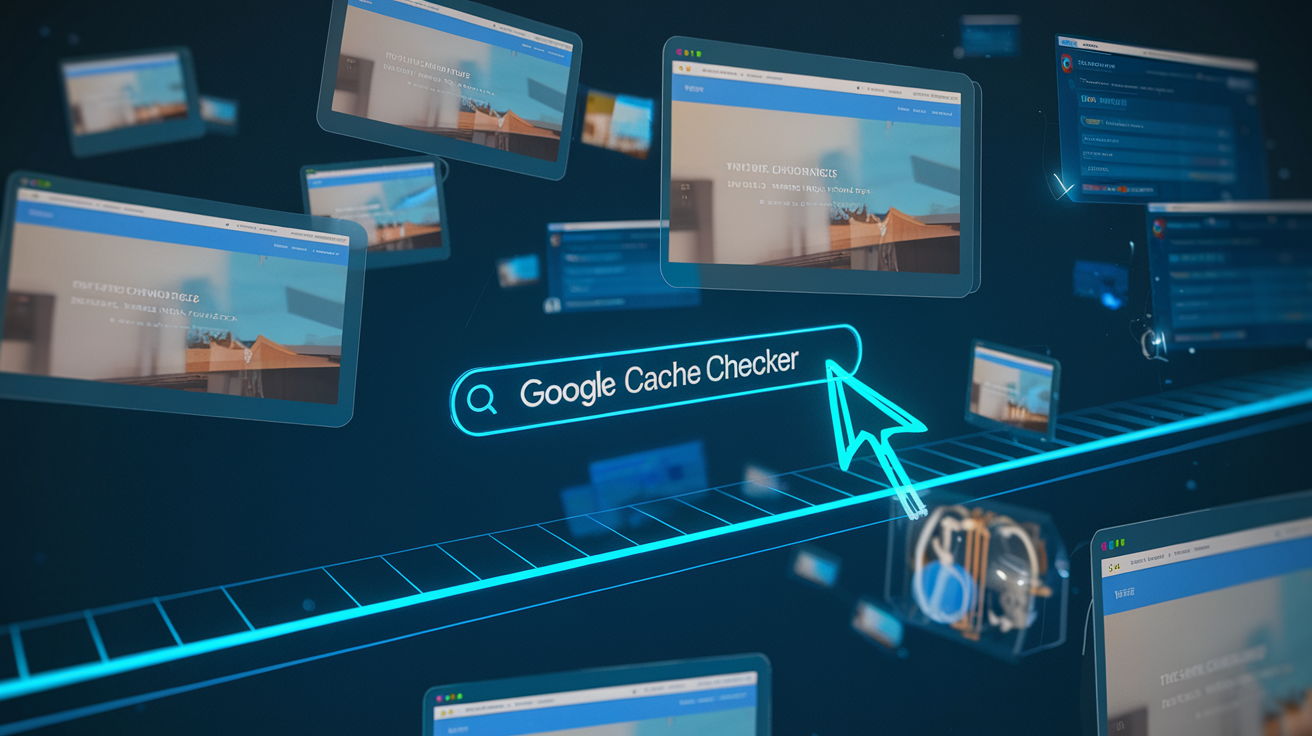Imagine being able to see websites as they were days, weeks, or even months ago.
Imagine being able to see websites as they were days, weeks, or even months ago. Well, buckle up, because we're about to embark on a digital time-traveling adventure with the Google Cache Checker!
This powerful yet often overlooked tool is like a secret passage to the internet's past. It's not just for tech geeks or web developers; it's a treasure trove of possibilities for anyone who uses the web. From uncovering hidden information to troubleshooting website issues, the Google Cache Checker is your ticket to becoming an internet time lord. 👨💻✨
In this blog post, we'll dive deep into the world of Google Cache, revealing mind-blowing tricks that will change the way you surf the web. We'll explore how to uncover internet history, gain valuable SEO insights, and even use cache for research and privacy protection. So, are you ready to unlock the secrets of the digital time machine? Let's jump in and discover the incredible potential of Google Cache Checker!
Understanding Google Cache Checker
What is Google Cache?
Google Cache is a snapshot of a web page captured and stored by Google's search engine bots during their regular crawling process. This feature allows users to view a version of a web page as it appeared when Google last indexed it, even if the original page is currently unavailable or has been modified. Google Cache serves as a digital time capsule, preserving the content of websites at specific points in time.
How Google Cache Checker works
Google Cache Checker is a tool that allows users to access these cached versions of web pages. It operates by leveraging Google's vast database of indexed web content. When you use the Cache Checker, it retrieves the most recent cached version of a requested URL from Google's servers. This process involves several steps:
- Crawling: Google's bots regularly scan the internet, visiting and indexing web pages.
- Caching: As the bots crawl, they create and store snapshots of the pages they visit.
- Retrieval: When a user requests a cached version, Google's servers locate and serve the most recent snapshot.
- Display: The cached version is presented to the user, often with a timestamp indicating when it was captured.
To access a cached page, users can either use the "cache:" operator in Google search or click on the cached link in search results (when available).
Benefits of using Google Cache Checker
Google Cache Checker offers numerous advantages for both casual internet users and professionals:
- Access to unavailable content: If a website is temporarily down or has permanently disappeared, the cache allows you to view its content.
- Historical reference: It provides a way to see how a website looked in the past, which can be useful for tracking changes or verifying information.
- Faster loading: Cached versions often load more quickly than live websites, especially for text-heavy pages.
- SEO analysis: Digital marketers can use the cache to understand how Google sees their website, which is crucial for search engine optimization.
- Content recovery: If you've accidentally deleted content from your website, you might be able to recover it from the cache.
- Competitive analysis: Businesses can monitor their competitors' websites for changes and updates.
- Troubleshooting: Webmasters can compare cached versions with live sites to identify and resolve issues.
- Research tool: Academics and journalists can use the cache to access and verify online sources, even if they've been altered or removed.
By understanding and utilizing Google Cache Checker, users can effectively "time travel" through the internet, gaining valuable insights and accessing information that might otherwise be lost to time or technical issues. This powerful tool enhances our ability to navigate, analyze, and preserve the ever-changing landscape of the World Wide Web.
Uncovering Internet History
Accessing older versions of websites
Google Cache Checker serves as a digital time machine, allowing users to access older versions of websites. This feature is invaluable for researchers, marketers, and curious internet explorers alike. By using the "cache:" operator in Google search, you can view the most recent snapshot of a webpage stored in Google's cache. This method provides a glimpse into the past, revealing how a site looked days or even weeks ago.
To access a cached version, simply type "cache:website.com" in the Google search bar. This technique is particularly useful when a site is temporarily down or when you need to reference information that has since been updated or removed. Remember, the cached version may not include the most recent changes, making it a perfect tool for historical analysis.
Tracking website changes over time
One of the most fascinating applications of Google Cache Checker is its ability to track website changes over time. By comparing cached versions from different dates, you can observe how a website has evolved, including design updates, content modifications, and structural changes.
This feature is especially valuable for competitive analysis in digital marketing. By monitoring competitors' websites, you can gain insights into their strategy shifts, new product launches, or content updates. For SEO professionals, tracking changes can help understand how modifications impact search engine rankings.
To effectively track changes, consider using Google Cache Checker in conjunction with other tools like the Wayback Machine. This combination allows for a more comprehensive view of a website's historical timeline, providing deeper insights into its development and growth.
Recovering lost or deleted content
Perhaps one of the most practical applications of Google Cache Checker is its ability to recover lost or deleted content. Whether due to accidental deletion, server issues, or malicious attacks, valuable information can sometimes disappear from websites. In such cases, Google's cached version can be a lifesaver.
If you've lost important data from your own website, checking Google's cache might help you retrieve it. Similarly, if you've come across a broken link to a page containing crucial information, the cache might still have a copy of that content.
To recover content, simply access the cached version of the page and copy the required information. While this method isn't foolproof – as Google updates its cache periodically – it often provides a viable solution for recovering recent losses.
Now that we've explored how Google Cache Checker can uncover internet history, let's delve into its applications for SEO insights. Understanding how this tool can be used for search engine optimization can significantly enhance your digital marketing strategies.
SEO Insights with Cache Checker
Monitoring indexing status
Google Cache Checker isn't just a tool for time travel; it's also a powerful ally in your SEO arsenal. By examining cached versions of your web pages, you can gain valuable insights into how Google perceives and indexes your site. This information is crucial for understanding your site's visibility in search results and identifying potential indexing issues.
To check your indexing status, simply use the "cache:" operator followed by your URL in Google search. The date displayed at the top of the cached page indicates when Google last crawled and indexed that particular page. If you notice that the cache date is significantly older than your most recent updates, it could signal indexing problems that need addressing.
Moreover, by comparing the cached version with your live site, you can verify if Google is successfully crawling and indexing your latest content. This comparison can help you identify and resolve issues such as blocked resources, noindex tags, or robots.txt restrictions that might be hindering proper indexing.
Analyzing competitor website updates
The Google Cache Checker isn't just for monitoring your own site; it's also an invaluable tool for keeping tabs on your competitors. By regularly checking the cached versions of your competitors' web pages, you can track their content updates, design changes, and SEO strategies without leaving a trace on their server logs.
This stealthy approach allows you to stay informed about your competitors' latest moves without alerting them to your interest. You can observe how frequently they update their content, which keywords they're targeting, and any structural changes they've implemented. This information can help you refine your own SEO strategy and stay ahead in the competitive digital landscape.
Identifying crawl frequency patterns
Understanding how often Google crawls your site is crucial for optimizing your SEO efforts. By consistently monitoring the cache dates of various pages on your site, you can start to discern patterns in Google's crawl frequency. This insight can be particularly valuable for large websites with numerous pages.
Some pages, like your homepage or frequently updated blog posts, may be crawled more often than static pages or older content. By identifying these patterns, you can prioritize your content updates and ensure that your most important pages are crawled and indexed more frequently.
Additionally, if you notice that certain sections of your site are being crawled less frequently, it might indicate issues with your site structure or internal linking. This information can guide you in optimizing your site architecture to ensure more efficient crawling and indexing.
Now that we've explored how the Google Cache Checker can provide valuable SEO insights, let's delve into how this tool can be used for troubleshooting website issues, another crucial aspect of maintaining a strong online presence.
Troubleshooting Website Issues
Diagnosing server downtime
When your website goes down, Google Cache Checker becomes an invaluable tool for diagnosing server issues. By accessing the cached version of your site, you can determine whether the problem lies with your server or if it's a more localized issue. If the cached version is accessible while your live site isn't, it's a clear indication that your server is experiencing downtime.
To use Google Cache Checker for this purpose, simply type "cache:yourwebsite.com" into the Google search bar. This will display the most recent cached version of your site. If you can view this cached version but not your live site, it's time to contact your hosting provider or investigate potential server problems.
Comparing live and cached versions
One of the most powerful applications of Google Cache Checker is the ability to compare your live website with its cached version. This comparison can reveal a wealth of information about recent changes, updates, or issues that may have occurred on your site.
To perform this comparison:
- Open your live website in one browser tab
- Access the cached version in another tab using the "cache:" operator
- Toggle between the two versions to spot differences
This method is particularly useful for identifying accidental changes, detecting unauthorized modifications, or verifying that recent updates have been properly implemented. It's an essential trick for webmasters and site owners to maintain the integrity of their online presence.
Identifying content delivery problems
Content delivery issues can significantly impact your website's performance and user experience. Google Cache Checker can help you pinpoint these problems by providing a snapshot of how your content appeared to Google's crawlers at the time of caching.
If you notice discrepancies between your live content and the cached version, it could indicate:
- Issues with your content management system (CMS)
- Problems with your content delivery network (CDN)
- Caching plugins or server-side caching malfunctions
By identifying these issues early, you can take prompt action to resolve them, ensuring that your content is being delivered correctly to both users and search engines.
Now that we've explored how Google Cache Checker can help troubleshoot website issues, let's move on to some advanced tricks that can further enhance your ability to navigate and manipulate cached web pages.
Advanced Google Cache Tricks
Using cache: operator in search
One of the most powerful advanced Google Cache tricks is utilizing the cache: operator directly in your search query. This operator allows you to bypass the standard search results and immediately access Google's cached version of a specific webpage. To use this technique, simply type "cache:" followed by the URL you want to view. For example, "cache:example.com" will display the most recent cached version of the example.com homepage.
This method is particularly useful when you need to quickly check a website's previous state or content without navigating through multiple search results. It's an efficient way to time travel the internet, especially when dealing with frequently updated sites or pages that may have been recently modified or taken down.
Accessing text-only versions of pages
Another advanced trick is accessing text-only versions of cached pages. This feature is incredibly valuable when you're dealing with slow internet connections or want to focus solely on the content without distractions from images, videos, or complex layouts. To access the text-only version, first view the cached page using the cache: operator, then click on the "Text-only version" link at the top of the page.
This stripped-down version not only loads faster but also makes it easier to analyze the core content of a webpage. It's particularly useful for content writers, researchers, and SEO professionals who need to quickly assess the textual elements of a site without being influenced by its visual design.
Combining cache with other search operators
To truly master Google Cache Checker, try combining the cache: operator with other advanced search operators. For instance, you can use "cache:example.com intext:keyword" to find specific words or phrases within the cached version of a site. This technique is invaluable for tracking changes in content over time or locating information that may have been removed from the live version of a website.
Other powerful combinations include using site: with cache: to explore cached versions of specific subdomains or using date range operators to view cached pages from particular time periods. These advanced combinations allow for precise and targeted historical web research.
Automating cache checks with tools
For those who need to perform frequent cache checks or monitor multiple websites, automating the process can be a game-changer. Several tools and browser extensions are available that can streamline and automate Google Cache checks. These tools can help you set up alerts for when cached versions change, compare different cached versions side by side, or even schedule regular cache checks for specific URLs.
By leveraging these automation tools, you can save time and effort while still benefiting from the wealth of information available through Google's cache. This is particularly useful for SEO professionals monitoring client websites, researchers tracking changes across multiple sources, or anyone needing to stay on top of frequent web content updates.
Now that we've explored these advanced Google Cache tricks, let's delve into how these techniques can be applied to privacy and security concerns in our digital landscape.
Privacy and Security Applications
Viewing restricted content
Google Cache Checker can be a powerful tool for accessing content that might otherwise be restricted or unavailable. By viewing cached versions of web pages, you can often bypass paywalls, content restrictions, or even temporary website outages. This technique allows you to "time travel" through the internet, accessing information that may no longer be publicly available.
To view restricted content using Google Cache, simply type "cache:" followed by the URL of the desired page in the Google search bar. This method can be particularly useful for researchers, journalists, or anyone needing to access information that has been removed or placed behind a paywall.
However, it's important to note that while this method can be effective, it should be used responsibly and ethically. Always respect copyright laws and terms of service agreements when accessing cached content.
Bypassing geoblocking
Another intriguing application of Google Cache Checker is its ability to help users bypass geoblocking restrictions. Geoblocking is a practice where websites restrict access to their content based on the user's geographical location. By accessing the cached version of a website, you may be able to view content that would otherwise be unavailable in your region.
This technique can be particularly useful for travelers or expats who want to access news or content from their home countries. It can also be beneficial for researchers studying region-specific information or marketers analyzing global content strategies.
To bypass geoblocking using Google Cache, simply use the "cache:" operator as mentioned earlier. Keep in mind that this method may not work for all geoblocked content, especially if the website uses advanced detection methods or frequently updates its cache.
Investigating suspicious websites safely
One of the most valuable privacy and security applications of Google Cache Checker is its ability to allow users to investigate potentially harmful or suspicious websites without directly visiting them. This feature can be a crucial tool in your cybersecurity arsenal, helping you avoid malware, phishing attempts, and other online threats.
When you encounter a link that seems suspicious or potentially dangerous, instead of clicking on it directly, you can use Google Cache to view a safe, static version of the page. This approach allows you to assess the content without exposing your system to potential threats.
To investigate a suspicious website using Google Cache, simply use the "cache:" operator followed by the URL in question. This method provides a layer of protection by allowing you to view the content through Google's servers rather than establishing a direct connection to the potentially harmful site.
Additionally, Google Cache can be useful for analyzing changes in suspicious websites over time. By comparing different cached versions, you can track how a website has evolved, which can be particularly helpful when investigating potential scams or monitoring the spread of misinformation.
Now that we've explored the privacy and security applications of Google Cache Checker, let's delve into how this powerful tool can be leveraged for research purposes.
Leveraging Cache for Research
Accessing time-sensitive information
When conducting research, the ability to access time-sensitive information is crucial. Google Cache Checker serves as an invaluable tool for this purpose, allowing researchers to retrieve data that may have been altered or removed from the original source. By leveraging cached web pages, you can uncover historical snapshots of websites, providing a window into past events, announcements, or data that might no longer be available in real-time.
For instance, researchers studying market trends can use Google Cache to access previous versions of company websites, press releases, or financial reports. This allows them to track changes over time and gather data that may have been updated or removed. Similarly, journalists investigating breaking news stories can use cached pages to verify information that was initially published but later modified or taken down.
Verifying online claims and quotes
In the age of misinformation, fact-checking has become an essential skill. Google Cache Checker offers a powerful means to verify online claims and quotes by allowing researchers to access earlier versions of web pages. This capability is particularly useful when dealing with controversial statements or disputed information.
By using advanced Google search techniques in combination with the cache feature, researchers can locate the original source of a quote or claim and compare it to current versions. This process helps identify any alterations or retractions that may have occurred since the initial publication. For academics and journalists, this tool is invaluable in maintaining the integrity of their work and ensuring the accuracy of cited sources.
Tracking trends and market changes
Google Cache Checker is an excellent resource for tracking trends and market changes over time. By analyzing cached versions of websites, researchers can observe shifts in product offerings, pricing strategies, or marketing messages. This historical perspective is particularly valuable in fields such as e-commerce, digital marketing, and competitive analysis.
For example, a market researcher could use Google Cache to study how a competitor's website has evolved over the past few months. By examining cached versions, they can identify new product launches, changes in messaging, or shifts in target audiences. This information can provide valuable insights into market trends and competitive strategies.
Moreover, researchers can use Google Cache in conjunction with other digital research methods to create a comprehensive timeline of changes within a specific industry or market segment. By combining cached web pages with archived social media posts and news articles, researchers can build a detailed picture of how trends have developed and evolved over time.
In conclusion, Google Cache Checker is a powerful tool for researchers looking to access time-sensitive information, verify online claims, and track market trends. By mastering advanced Google search techniques and understanding how to leverage cached web pages effectively, researchers can enhance the depth and accuracy of their work across various fields of study.
Google Cache Checker is a powerful tool that opens up a world of possibilities for internet users, researchers, and digital professionals alike. From uncovering internet history and gaining valuable SEO insights to troubleshooting website issues and conducting in-depth research, this versatile feature offers a unique glimpse into the digital past. Advanced tricks and applications in privacy and security further demonstrate the cache checker's potential beyond its basic functions.
As you explore the capabilities of Google Cache Checker, remember that it's more than just a window to the past – it's a gateway to understanding the ever-evolving landscape of the internet. Whether you're a curious browser, a digital marketer, or a web developer, incorporating cache checking into your online toolkit can provide invaluable insights and enhance your digital experience. Start experimenting with these techniques today and unlock the hidden potential of the web's time machine.