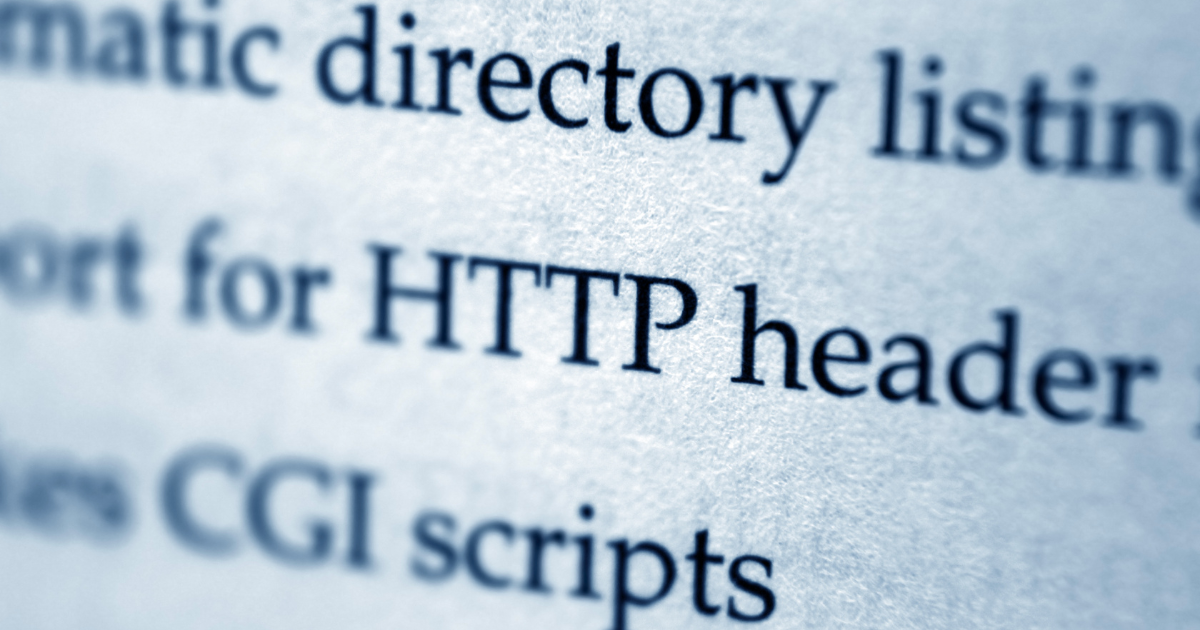HTTP headers are like the secret notes that websites and browsers pass between each other.
1. Understanding HTTP Headers
1.1. What are HTTP headers?
HTTP headers are like the secret notes that websites and browsers pass between each other. They contain important information about the webpage you're visiting, such as what type of content it is, when it was last updated, and how long to keep it in memory. Think of them as the behind-the-scenes workers that make sure everything runs smoothly when you're browsing the web.
1.2. Types of HTTP headers
There are quite a few types of HTTP headers, each with its own job. Some of the most common ones include:
- Request headers: These are sent by your browser to the website, asking for specific information.
- Response headers: The website sends these back, providing details about the content you're receiving.
- Entity headers: These describe the content being transferred, like its length or encoding.
- General headers: These apply to both requests and responses, often dealing with connection management.
1.3. How HTTP headers impact SEO
HTTP headers play a big role in how search engines understand and rank your website. They can affect things like how quickly your pages load, whether search engines should index certain pages, and how secure your site is. All of these factors contribute to your overall SEO performance.
2. The Importance of HTTP Headers in SEO
2.1. Crawling and indexing improvements
HTTP headers can help search engine bots crawl and index your site more efficiently. For example, using the "If-Modified-Since" header can tell search engines if a page has been updated since their last visit, saving time and resources.
2.2. Security and user experience benefits
Headers like "Strict-Transport-Security" ensure that your site always uses HTTPS, which is not only safer for users but also a ranking factor for search engines. A secure site leads to a better user experience, which in turn can improve your SEO.
2.3. Website performance optimization
Certain headers, like "Cache-Control," can help your website load faster by telling browsers which elements to store in their cache. Faster loading times are a big plus for both users and search engines.
3. Essential HTTP Headers for SEO
3.1. Content-Type and character encoding
These headers tell browsers what kind of content they're dealing with and how to read it. For example, "Content-Type: text/html; charset=UTF-8" lets the browser know it's receiving an HTML page encoded in UTF-8. This ensures that your content displays correctly, which is crucial for user experience and SEO.
3.2. Cache-Control and expires headers
These headers manage how long browsers should keep your content stored locally. Good caching can speed up your site for repeat visitors, which is great for user experience. However, you need to balance this with ensuring that users see updated content when you make changes.
3.3. X-Robots-Tag and robots meta tags
These headers give instructions to search engine bots about how to handle your pages. You can use them to prevent certain pages from being indexed or to stop bots from following links on a page. This can be really helpful for managing your site's SEO strategy.
4. Tools for HTTP Headers Lookup
4.1. Browser developer tools
Most modern browsers come with built-in developer tools that let you inspect HTTP headers. In Chrome, for example, you can right-click on a page, select "Inspect," then go to the "Network" tab to see all the headers for that page.
4.2. Online HTTP header checkers
There are plenty of free online tools that can check your headers for you. Some popular ones include SecurityHeaders.com and RedBot.org. These can be really handy if you want a quick check without diving into developer tools.
4.3. Command-line tools for header analysis
If you're comfortable with command-line interfaces, tools like cURL can be really powerful for analyzing headers. For example, you can use the command curl -I https://www.example.com to see the headers for a specific webpage.
5. Implementing HTTP Headers for SEO Advantage
5.1. Server-side configuration techniques
Depending on your server setup, you can configure headers directly on the server. For Apache servers, you might use the .htaccess file, while Nginx users would modify the server block configuration.
5.2. Content Management System (CMS) settings
Many popular CMS platforms like WordPress have plugins or built-in settings for managing HTTP headers. These can make it easier to implement SEO-friendly headers without diving into server configurations.
5.3. Best practices for header implementation
When implementing headers, it's important to test thoroughly to make sure you haven't accidentally blocked important content or created conflicts between different headers. Also, keep an eye on your site's performance before and after making changes to ensure you're seeing the benefits you expect.
6. Analyzing Competitor HTTP Headers
6.1. Identifying successful header strategies
Take a look at the headers your successful competitors are using. Are they using any headers you're not? This can give you ideas for improving your own strategy.
6.2. Benchmarking against industry leaders
Compare your headers to those of the top sites in your industry. This can help you understand what the "gold standard" looks like and give you goals to work towards.
6.3. Adapting competitor insights to your site
Remember, what works for one site might not work for another. Use competitor insights as inspiration, but always test changes on your own site to see what works best for you.
7. Common HTTP Header Issues and Solutions
7.1. Duplicate content prevention
Using the "canonical" header can help prevent duplicate content issues by telling search engines which version of a page should be considered the "main" one.
7.2. Resolving redirect chains
Long chains of redirects can slow down your site and confuse search engines. Use tools to identify redirect chains, then update your headers to create direct links where possible.
7.3. Addressing security vulnerabilities
Headers like "Content-Security-Policy" can help protect your site from various types of attacks. Regularly review your security headers to ensure you're following best practices.
8. Future of HTTP Headers in SEO
8.1. Emerging header technologies
New headers are always being developed. For example, the "Permissions-Policy" header is gaining traction as a way to control which browser features a webpage can use.
8.2. Impact of Web 3.0 on HTTP headers
As we move towards a more decentralized web, new types of headers may emerge to handle things like blockchain verification or decentralized identifiers.
8.3. Preparing for upcoming changes in search algorithms
Search engines are always evolving, and headers that are important today might be less so in the future. Stay informed about algorithm updates and be ready to adapt your header strategy as needed.
Summary
HTTP headers are a crucial part of SEO that often get overlooked. They play a big role in how search engines understand and rank your site, and can have a significant impact on user experience. By understanding and optimizing your headers, you can give your site a real boost in search rankings and performance.
FAQs
- What is the most important HTTP header for SEO?There's no single "most important" header, but the X-Robots-Tag is crucial for controlling how search engines interact with your pages.
- How often should I review my website's HTTP headers?It's a good idea to review your headers at least quarterly, or whenever you make significant changes to your site.
- Can HTTP headers negatively impact my SEO efforts?Yes, if implemented incorrectly. For example, using the "noindex" header on pages you want to rank could prevent them from appearing in search results.
- Are there any legal considerations when using certain HTTP headers?Some headers, like those related to cookies or user tracking, may have legal implications depending on your location and audience. Always check local regulations.
- How do HTTP headers affect mobile SEO?Headers can significantly impact mobile SEO by influencing page load times and how content is displayed on mobile devices. Mobile-friendly headers can help improve your mobile rankings.